Win10 2004玩游戏掉帧严重怎么办?掉帧导致玩游戏的时候变得很卡顿,近期已经有好几个小伙伴出现这个问题了。小伙伴想知道Win10 2004玩游戏掉帧严重怎么办,下面小编给大家带来了Win10 2004玩游戏掉帧严重解决方法。一起来看看吧。 ![]() lopatkin俄罗斯Win10 ltsb企业版长期服务版V2023 [电脑系统] 大小:5.56 GB 类别:其他版本 立即下载
lopatkin俄罗斯Win10 ltsb企业版长期服务版V2023 [电脑系统] 大小:5.56 GB 类别:其他版本 立即下载
解决方法
1、按下“win+i”打开windows设置点击“游戏”。
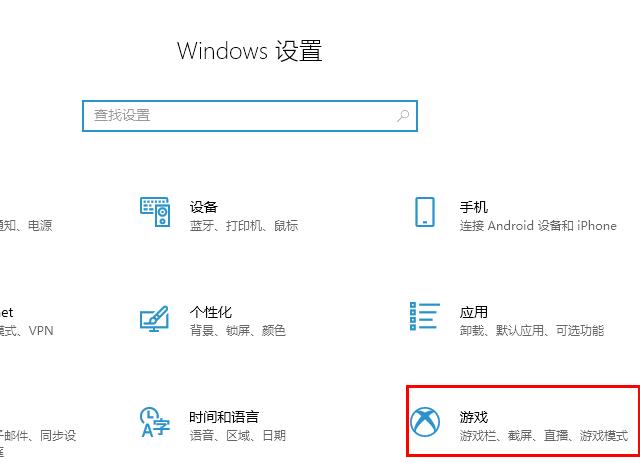
2、下滑至相关设置打开“图形设置”。
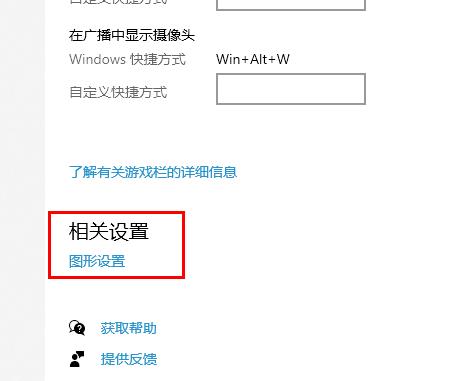
3、在图形设置中点击“浏览”。
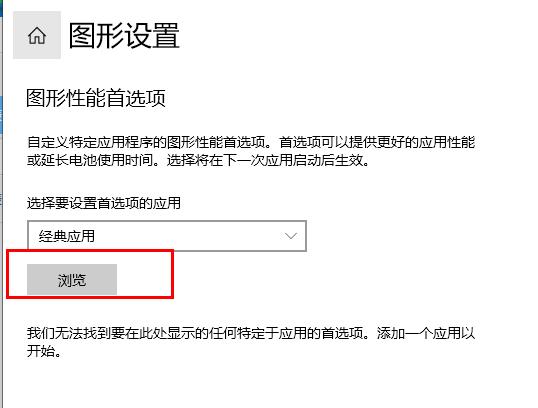
3、添加卡顿需要优化的游戏。
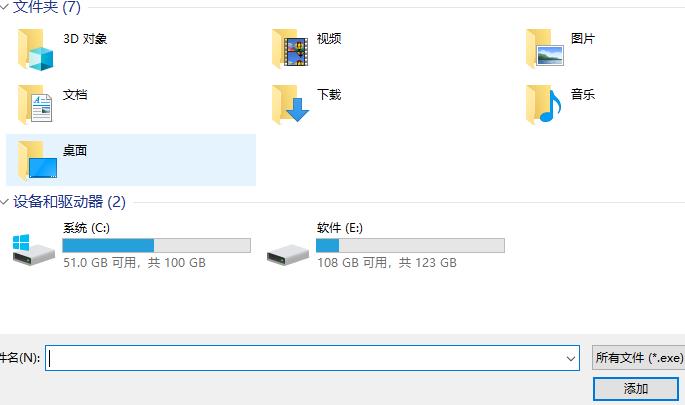
4、选择图形规格下的“高性能”,点击“保存”即可。
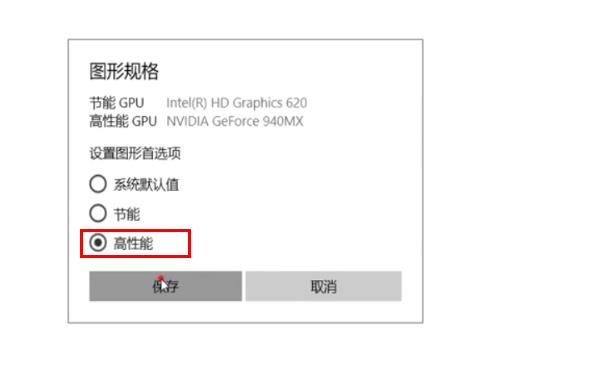 推荐镜像下载
推荐镜像下载Win10 22H2 64位官方正式版(免激活)
Win10 22h2 64位 极速专业版(游戏专用) V2023
Ghost Win10 64位 22H2 标准专业版 V2023
安装教程
纯净之家为您提供两种系统安装方法,本地硬盘安装是最为简单的安装方法。建议使用硬盘安装前先制作U盘启动工具,如果硬盘安装失败,或者您的电脑已经是开不了机、卡在欢迎界面、进不去桌面、蓝屏等情况,那么就需要选择U盘重装系统。
温馨提醒:重装系统时会格式化当前系统盘(一般是C盘),一定要提前备份好C盘和桌面上数据。
1、本地硬盘安装:硬盘安装Win10系统教程
2、U盘启动工具安装:U盘重装win10系统教程

























