华硕电脑是目前主流的电脑品牌产品之一,比较多人使用。有网友想要借助u盘给华硕电脑重装系统修复故障,但不知道华硕主板怎么进入u盘启动。下面小编教下大家华硕主板进入u盘启动的方法。
工具/原料:
系统版本:windows10系统
品牌型号:华硕VivoBook15x
方法/步骤:
1、将华硕电脑开机,长按F2键进入bios界面。

2、进入后,切换到“boot”菜单下。
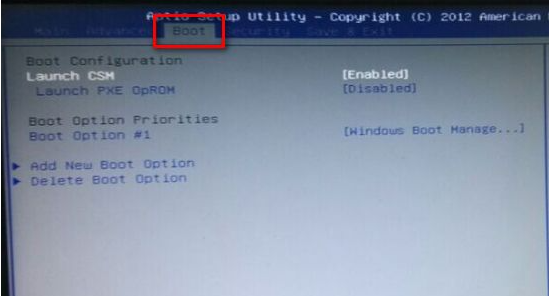
3、找到“bootoption#1”,按下回车键。

4、在选项中找到并选择u盘,然后按F10保存退出。

总结:
1、重启电脑按“F2”键进入bios;
2、在“boot”菜单下选中“bootoption#1”;
3、选择u盘,按F10保存退出。

























